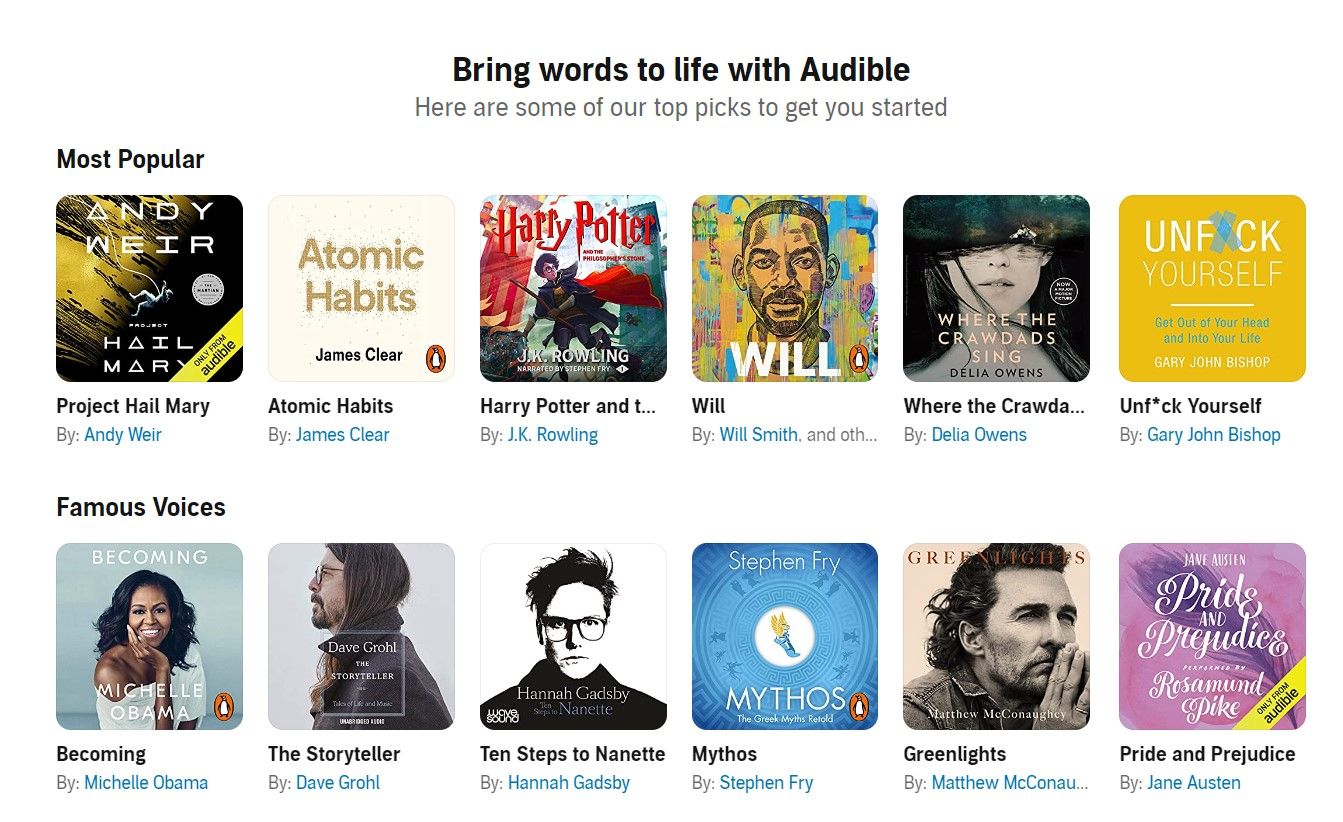Reading books can be very beneficial when it comes to learning new information, winding down at the end of the day, or even passing the time. But sometimes there may not be enough time in your day due to household chores, or running errands to get through another chapter of your book.
This problem can be solved by the Amazon Echo smart speaker. When you are occupied by cleaning or preparing a meal for the family, you can let your smart speaker read to you. Alexa can read audiobooks purchased on Audible.
Here is how you can get started.
Finding the Right Book on Audible
Finding the right book has never been easier. Since you can link your Audible account with your Amazon Echo device, any book that you have purchased from Audible will be added to your smart speaker.
While on Audible, you are able to search for your favorite book or look through a wide variety of categories to find the perfect book for you. And if that is not enough, you can also connect the Kindle Store to your device.
Using the Kindle Store is handy in finding audiobooks, however, only a certain selection of titles in the Kindle store are available as audiobooks for your Amazon device.
Alexa can read any book in your Kindle library, including your Kindle Unlimited titles. Simply ask Alexa to read the book you are wanting to initiate text-to-speech narration or Audible narration.
Setting Up a Payment Method for Your Device
.jpg)

To set up payment, open the Alexa app on iOS or Android, then tap the More tab and head to Settings. From here all you need to do is tap on Account Settings > Voice Purchasing, and then turn on Voice Purchasing. Once this is switched on you will be able to ask your device to not only purchase audiobooks, but other items as well.
If you are looking for a bit more security with Voice Purchasing, you are able to enable Purchase Confirmation. To do this head to More > Settings > Account Settings > Purchase Confirmation. Once here, you can limit who can use Voice Purchasing.
For example, Voice Profile will only allow access to selected saved voice profiles on your device. And Voice Code is a password code that will give you access to this feature.
You can also use Alexa on Windows to update these settings.
Using Your Device to Purchase the Audiobook
After you have chosen the book you want to read, simply say “Read [audiobook title].” Your Amazon Echo will then proceed to read a sample of the book.
When the sample is complete, your device will ask you if you want to purchase that audiobook. If you do, say yes and your voice purchasing will take care of the rest.
Once the purchase is complete, your new audiobook will be waiting for you in the library. Paying through your device is a great way to save time, but there are many other Alexa skills that can benefit your daily activities.
Commands to Create a Better Reading Experience
Now that you have your audiobook ready to go, here are a few commands that will help you have a more enjoyable experience.
|
To do this… |
Say this…”Alexa…” |
|---|---|
|
Listen to an audiobook |
“Read How to Listen to Audiobooks on Your Amazon Echo.” “Read the book, How to Listen to Audiobooks on Your Amazon Echo.” “Read the audiobook, How to Listen to Audiobooks on Your Amazon Echo.” |
|
Pause the audiobook |
“Pause.” |
|
Continue listening to your most recent audiobook |
“Resume my book.” |
|
Go back or forward in the audiobook by 30 seconds |
“Go back.” “Go forward.” |
|
Go to the next or previous chapter |
“Next chapter.” “Previous chapter.” |
|
Go to a specific chapter |
“Go to chapter [#].” |
|
Restart a chapter |
“Restart.” |
|
Set or cancel a sleep timer |
“Set a sleep timer for [x] minutes / hours.” “Stop reading the book in [x] minutes/hours.” “Cancel sleep timer.” |
|
Get an audiobook recommendation |
“What should I read next?” |
|
Change the speed of the narration |
“Read faster” “Read slower” “Read at normal speed” |
|
Switch Audible profiles |
“Switch profiles” |
Troubleshoot Audiobook Playback on Your Alexa Speaker
Because they are both Amazon products, Audible and Alexa usually work seamlessly. Sometimes, however, things don’t work as you were expecting. Here are a few of the most common problems encountered when listening to Audible on your Echo speaker.
Audible and Amazon Account Not Combined
To be able to listen to Audible on your Echo speaker, both must be using the same account. You can check by comparing the username the Audible and Amazon accounts are displaying. If they are different, you will need to combine the accounts before you can begin using Audible.
You can combine the accounts by logging in to Audible in a browser and clicking Your Username>Account Details. If you see the option to Merge Accounts, click it and follow the instructions to update your account details. Once done, you will need to use your Amazon login details to access your Audible account.
Echo Speaker Connection Problem
Just as when listening to music through your Echo speaker, a poor connection can cause Audible playback to fail. It could refuse to start streaming the audiobook or cut out mid-sentence. Try rebooting your Echo speaker and restarting your broadband router. If that doesn’t help, here are some tips to help restore Alexa when it’s unresponsive.
Incorrect Amazon Household Settings
If you use the Amazon Household tools, certain restrictions can prevent Audible content from playing. For example, audiobooks in your family library might not be available to teen users. You can view and manage Household settings on the My Household page of your Amazon account. You can also try switching to a different profile using the command listed above.
Enjoy Your Chores With a New Audiobook and Alexa
Listening to Audible audiobooks with your Echo device is usually simple. And once set up, you can use voice commands to discover, buy, and listen to books completely hands-free. Finally, you can finish off those chores while your Amazon Echo takes you on an adventure with your new audiobooks, that you now have time to discover.