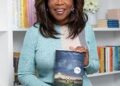Some people struggle with reading text on a screen, or physically can’t. Others might want their computer to read something to them aloud while they do something else. There are plenty of reasons to use a text-to-speech tool, also called a screen reader. I, for example, like listening to my own articles while copy-editing because I miss fewer mistakes if I hear my own writing out loud. If you want your computer or phone to read to you, we have the best tools for the job.
We recommend a few standalone text-to-speech apps here, sure, but you probably don’t need them. That’s because every operating system, and several well-known pieces of software, offer a text-to-speech feature, and they’re all quite good. Similarly, most devices and some writing apps also include speech-to-text tools so that you can dictate rather than type. In this list of the best text-to-speech tools, we show you where to find these features while also pointing out a few of the best standalone apps.
Recommended by Our Editors
Best Text-to-Speech App for Windows

Balabolka is a free downloadable app for Windows (I tested it on Windows 11; it works on Windows XP or later). You can paste text into the app or open almost any document file format directly, such as text files, Word documents, and even ebooks. You can then press play to start listening to the app read aloud, or you can export an audio file if you prefer. Balabolka doesn’t have many voices by default, and the ones it does have are fairly robotic. You can add more voices, though, and customize the application in all kinds of ways. Even though the app is a bit clunky, it’s the best Windows-specific app I’ve found outside of the one built into Edge and Microsoft Office (which I prefer).
Best Text-to-Speech Tool for Microsoft Office and Edge

Microsoft/Edge Read Aloud in Immersive Reader
Microsoft Office applications have a built-in text-to-speech feature, and the quality of the voices is fantastic. In any document, click the View tab, select Immersive Reader, and then press the play button that appears at the bottom. You hear your document read back to you with the corresponding words highlighted as it goes. Immersive Reader is perfect for copy editing and reviewing long documents. Microsoft Edge has this feature, too (it’s one of the best Microsoft Edge tricks). Just go to Immersive Reader mode and then Read Aloud.
Best Text-to-Speech Browser Extension

Read Aloud is an extension for Chrome, Edge, and Firefox that can read whatever website you currently have open. Just click the button in the toolbar to start listening. You can control playback and follow along with the text in the pop-up window. A wide variety of voices are in the settings, including premium ones from Amazon and Google. It’s the best tool I could find for listening to Google Docs, and there’s also support for PDF files and Kindle books. I tried the PDF feature and it worked better for those documents than the other apps I tested.
Best Text-to-Speech Tool for Android

Android’s Select to Speak feature can be found in the settings under Accessibility. Turn it on and you can have it read text in any app when you either swipe up from the bottom of the screen with two fingers or press both of the volume keys at once, depending on how you configure it. Controls show up toward the bottom of the screen, allowing you to start and control playback. Select to Speak is simple to use and supports a variety of voices, which you can configure in the settings. There’s even experimental support for reading the text inside images.
Best Text-to-Speech Tool for macOS

Every Apple device comes with Spoken Content, a feature that uses Siri’s high-quality voices to read text out loud. On a Mac, you can enable the feature by heading to System Settings > Accessibility > Spoken Content and checking the Speak Selection option, which allows you to trigger the current document or selected text in any application using a keyboard shortcut (Option-Esc). As the tool reads the text, it highlights the corresponding words on the page in most applications, allowing you to read along. On-screen buttons give you control to speed up, slow down, pause, and so forth. It’s the fastest way to listen to text I found on any platform.
Best Text-to-Speech Tool for Apple Mobile Devices

The iPhone’s text-to-speech feature is very similar to the one on macOS and it even has the same name. You can turn it on in the Settings app under Accessibility. Once Spoken Content is enabled, any text you highlight in any application will have a Speak option, which you tap to activate. There are also options for reading all text on the current screen, with an optional always-on control button.
Best Text-to-Speech Web Reader

The free app TTSMaker is the best text-to-speech app I can find for running in a browser. Just copy your text and paste it into the box, fill out the captcha, click Convert to Speech and the application will start reading your text for you. Even better, you can download the reading as an MP3 file and even use it in commercial projects. Most similar services charge a subscription for downloading audio and commercial usage, so this is a good deal. Even better, there’s a wide variety of voices and most of them sound quite good.
If you’re interested in learning more accessibility and productivity uses for your tech, see our overview of the best speech-to-text tools.